Welcome to the official download page for Pokemon Team Rocket Edition! Here, you can find both the latest and older versions of the game available for download. This page will always try to give you the quickest and most up-to-date download links.
Pokemon Team Rocket Edition Information
| Game | Info |
|---|---|
| Game Name | Pokemon Team Rocket Edition |
| Creator | Dragons Den |
| Platform | Game Boy Advance |
| Base Rom | Pokemon Emerald |
| Latest Version | v2.1.1 & Johto Release in English |
| Last Updated | April 06, 2025 / June 12, 2025 (Eng Version) |
| Ga Status | Completed (Still in Active Development to add new Content) |
You can download Pokemon Team Rocket Edition from this page and play it on different platforms like Android, Windows, Mac, and more, as long as they support GBA. You can also use GBA emulators to play the game.
Pokemon Team Rocket Edition Johto Release in English Download
| Game | Size | Language | Download |
|---|---|---|---|
| Team Rocket Edition Johto Release in English | 16.2 MB | English | Mediafire |
| Team Rocket Edition Johto Release in English | 16.2 MB | English | Mega |
Just so you know, the English version of the game only includes the Kanto region, the Sevii Islands, and the Johto region (Johto was added on April 30, 2025). The game was first made in Spanish and has Kanto, Sevii, Johto, and Hoenn. The creator is still working on translating the rest into English. There’s no set date for the full English release yet, so please be patient. Bookmark this page, and we’ll let you know as soon as there are any updates.
Pokemon Team Rocket Edition v2.1.1 Download (Spanish Only)
| Game | Size | Language | Download |
|---|---|---|---|
| Team Rocket Edition v2.1.1 | 16 MB | Spanish | Mediafire |
| Team Rocket Edition v2.1.1 | 16 MB | Spanish | Mega |
Please note that the newest version of the game (v2.1.1) is only available in Spanish. If you want to play the game in English, then please download the english version.
Previous Versions
| Game | Size | Language | Download |
|---|---|---|---|
| Team Rocket Edition Johto Release in English (April 30, 2025) | 16.3 MB | English | Mediafire |
| Team Rocket Edition Johto Release in English (April 30, 2025) | 16.3 MB | English | Mega |
| Team Rocket Edition v2.1 | 16 MB | Spanish | Mediafire Mega |
| Team Rocket Edition v2.0.5 | 16 MB | Spanish | Mediafire Mega |
| Team Rocket Edition English Version (Kanto & Sevii Only) | 15.6 MB | English | Mediafire Mega |
What’s new in Version 2.1
- A “Useful Information” document explaining many aspects, secrets, and changes in the game. This includes, among other things:
- Detailed information on all Boss Teams
- All Quality of Life (QoL) improvements
- All Side Missions
- Changes to existing Pokémon
- Data on new Pokémon
- Methods for obtaining all Pokémon
- Methods for obtaining all useful items
- Competitive changes to items and moves
- A FAQ document addressing common questions
- 20+ new obtainable Pokémon (including Stakataka, Marshadow, and Duraludon)
- 2 new Side Missions
- Ability to change appearance (to previous rank outfits) starting in Johto
- Dialogue and script improvements for the Johto seasons and DLC
- Debug mode available, similar to the DLC version
- Map improvements and changes
- Bug fixes (95%) and corrections for reported spelling errors
How to Install Pokemon Team Rocket Edition
To install and play Pokemon Team Rocket Edition on platforms like Windows, Android, and iPhone, you’ll need to use an emulator, as this game is a ROM hack of Pokemon Emerald. Here’s a simple guide for each platform:
Installing on Windows:
Step-by-Step Instructions:
- Download a GBA Emulator:
Choose a GBA emulator for Windows, like VisualBoyAdvance (VBA-M) or mGBA. - Download the Pokemon Team Rocket Edition ROM:
Download the ROM from the link above. - Run the Game:
Open your chosen emulator (VisualBoyAdvance or mGBA).
Load the ROM file (it will be named something like “PokemonTeamRocketEdition.zip”).
Start playing!
Installing on Android:
Step-by-Step Instructions:
- Download a GBA Emulator for Android:
Download a gba emulator like Myboy, John GBA, Pizza Boy, etc from the Google Play Store. - Download Pokemon Team Rocket Edition:
Download the ROM from the link above. - Load the ROM:
Open the emulator app.
Find the ROM on your device and load it in the emulator.
Start playing Pokemon Team Rocket Edition!
Installing on iPhone (iOS):
Step-by-Step Instructions:
- Download a GBA Emulator for iOS:
Install an emulator like Delta or GBA4iOS. These emulators aren’t available on the App Store but can be downloaded from trusted sources like AltStore or iEmulators. - Follow the instructions to install the emulator:
- Delta Emulator (via AltStore)
- GBA4iOS (via iEmulators)
- Download the ROM:
Download Pokemon Team Rocket Edition from the link above. - Start Playing:
Open the emulator, load the ROM, and enjoy playing Pokemon Team Rocket Edition!
Conclusion
We’ve done our best to guide you on how to download and play the game on different devices like Windows, Android, and iPhone. If you still have any questions, feel free to ask in the comments, and we’ll be happy to help. We hope you enjoyed this guide, and if you did, please share it with your friends who are also playing the game!
FAQs
What’s the cost of Pokemon Team Rocket Edition?
Pokemon Team Rocket Edition is a free game created by a passionate Pokemon fan named DragonsDen. It’s made for other Pokemon fans to enjoy, and it doesn’t cost anything.
How can I download the latest version of the game?
To get the latest version of the game, always check this page and the game’s official Discord server.
Where can I play Pokemon Team Rocket Edition?
You can play Pokemon Team Rocket Edition on any device that supports Game Boy Advance ROMs.
What emulator should I use to play Pokemon Team Rocket Edition?
There are different emulators for different devices. For Android, you can use MyBoy or JohnGBA. For Windows, mGBA is popular, and for iOS, you can use Delta.
Can I share the game with my friends?
Yes! This game is made just for fun, and it’s a passion project. The more people who play it, the better!
Is Pokemon Team Rocket Edition affiliated with Nintendo, Game Freak, or The Pokemon Company?
No, this game is not connected to any of those companies. It’s a fan-made game made to celebrate the love of Pokemon.
Can I buy or sell Pokemon Team Rocket Edition?
No, Pokemon Team Rocket Edition is only a fan project made for fun. You cannot buy or sell this game. If you see anyone selling it, please report them.


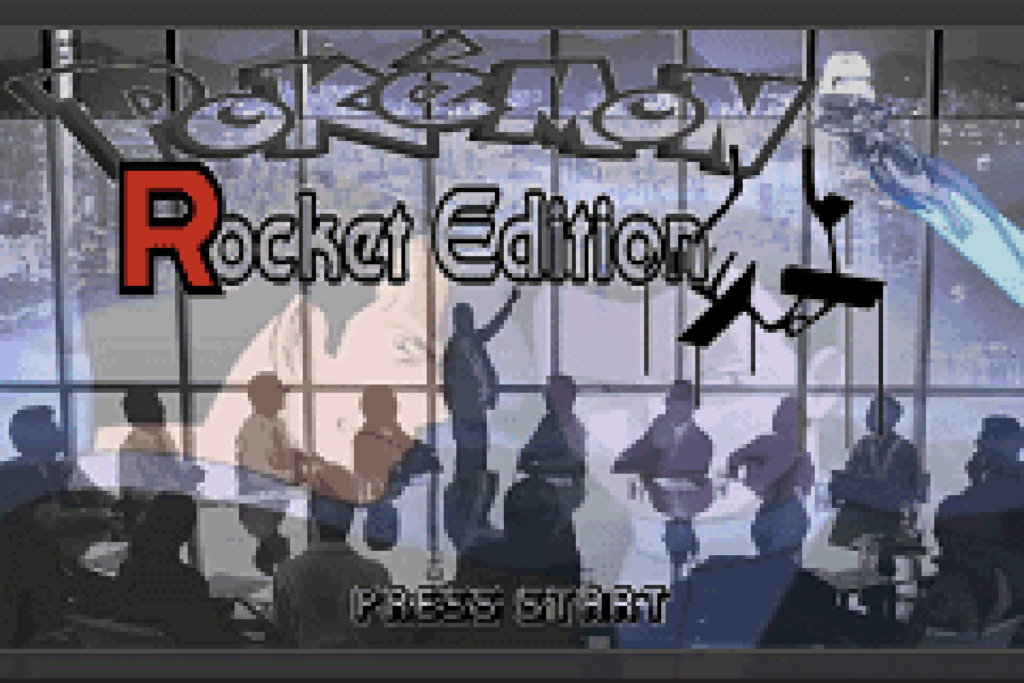
49 Comments
Just want to make sure I’m reading this right, the 2.1 version of this game that is listen above in English, is still only up to the sevii islands. Johto and beyond is only in Spanish.
v2.1 is only in spanish and has content upto hoenn and enlgish version is different wiht only upto to kanto and sevii
I think there is a big for one of the cheat codes. I was trying to get some rare candies into my bag, instead I got extra-small Exp candy. I was aware of bugs when I used the cheat code but I still thought I should report it.
I am having troubles switching pokemon outside of battle. The pokemon I have switched will just flash across the screen continuously and I am unable to do anything else.
I am having troubles switching pokemon outside of battle. The pokemon I have switched will just flash across the screen continuously and I am unable to do anything else.
This game is absolutely phenomenal and I cannot wait to get to play Johto and the rest of the game when it comes out in english, if you can give a guess for when it would be out, it would be greatly appreciated! Awesome job making this rom. Thank you!
When will the 2.1 version be available in english?
I’d really like to play it.
the creator is working for johto translation and it’s expected to release in the next month if everything goes as planned
Thanks for the reply! This game is so freaking good. Can’t wait to play it in english.
Hi it’s July 8th now, just wondering when will the English version for the Hoenn part will be released? Thank you!
first the dlc will come then hoenn
Hola! I really love your game! May I know when will the Hoenn English version be released? Truly appreciate it!
Play it on spanish, we (all people in Latin American) played the original games back in the old day in english. that’s the way we learned at least some english in our lifes
its possible to randomize the room? thanks!
hey i cant download this rom hack can anyone give me clear instructions thx
I completed the johto and waiting for the dlc what are the plans for next english translation with johto dlc
Can you steal pokemons from trainers? because thats what made the previous rocket edition very fun and unique
Si habia jugado una versión anterior, puedo jugar una versión actualizada y guardar mi progreso? O tendría que empezar desde cero en la versión nueva?
you can continue your previous save files in newer versions
I tried to import my save from English TRE sevii and kanto to the new English johto but when I go to click on the save it is a black screen? I can hear the music and it says my name and hours on the main menu but the screen is black
old save files are not supported. use the rocket epheremis to skip kanto and sevii parts
sorry can you explain the steps of what that means? I am a beginner and a link or guide would be really helpful! Thank you!
Hello, i wanna know if the English translation is kinda ‘meh’ for you as well in the newest version or is it just me?
only you. be grateful in silence or specific in your criticsm
La version Anglaise est enfin à jour ? Merci
it’s upto the date but a new update is coming in the end of this month
mal vejo a hora de dar continuidade ao meu save, contando os dias
honestly, the game looks good but i didn’t really give it a chance when i found out i couldn’t play as a girl. i know the original red and blue didn’t give you the option either, but in a modern pokemon game i really just can’t get into it if i’m forced to play as a boy.
I know, it’s kind of sad. Being able to play a girl in Team Rocket is all I really want…
Is it possible to use save data from 04.2024 version for latest update?
no
I have the English TRE sevii and Kanto and downloaded the new johto English but it won’t let me import my game save. I exported it then imported to johto English and the save is there but when I click it from main menu it is a black screen?
old save files are not supported
Sorry didn’t mean to post twice it wasn’t posting for some reason, I started a new as u said with epheremis and completed it, was awesome. Any news on Hoenn update?
Hello, thanks for making this game! I understand the game is in the process of being translated to English, however, in the first 5 minutes of playing I have come across several spelling mistakes and consistent grammatical errors. Might I suggest using ChatGPT or another learning language model to proofread and edit the text script? I’m sure it would do a great job for the readability of the text as well. Looking forward to new updates. Cheers!
Hello, i wanna know if the English translation is kinda ‘meh’ for you as well in the newest version or is it just me?
Hello. i’m trying to use the gba archive on a gba emulator for a ds and it doesn’t run. what’s the problem?
How many pokemons are in this? the English version ?
Hey, so I want to know if anyone has come across this issue earlier, the scene with kangashkan and the scientist in rock tunnel should show up, however when i am in there there is no kangashkan where he’s supposed to be im playing on the english version
yeah im having the same issue right now which sucks cause i dont want to have to play through the entire game again to fix it
¡Hola!
Muchas gracias por el juego, me encanta.
Una pregunta, por favor, ¿hay alguna manera de pasar de la versión inglesa a la española con la partida guardada? Empecé jugando en inglés, pero me gustaría hacer la parte de Hoenn, etc. Por eso, quería saber si podría pasar mi partida guardada del inglés al español…
Gracias y un saludo,
J
No puedes usar el archivo guardado de la versión en inglés a la versión en español
Hola
El archivo guardado en ingles que va hasta Johto se podra usar en la nueva actualizacion en ingles?
Gracias
has anyone tried this on a 3ds?
Buenas! Cuando cojo el primer objeto del almacén y también al entregar la limonada al señor del Onix se me cierra el juego. Soy el único?
Is there an ETA for the DLC English translation? This has been one of the most fun games and unique Pokémon stories that I’ve ever played! I was honestly bummed once I finished Season 3
Hey! I finished Kanto and Sevii, defeated Oak and my Giovanni says that Johto Version will be released soon. Now, I have the Johto version but I want my pokemon on it. For example, I have trained the Larvesta we get near Birth Island upto level 80 and I like using that team so can I do it or do I have to have a fresh start in the Johto Release ?
How do updates work with ROMs? I imagine I don’t have tp replay the game everytime there’s an update?
Just finished the English play through and have to say that was one of the best pokemon games I’ve ever played, the storyline is absolutely fantastic! Is there any timeline for the next English update?